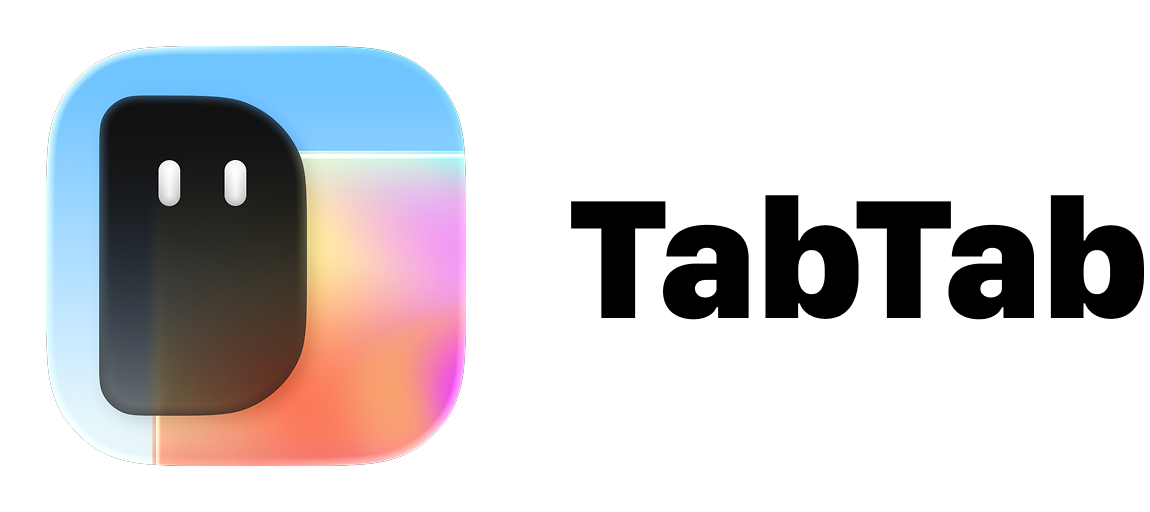Instantly find any window or tab.
The beautiful, compact switcher for Mac.
TabTab is the fastest way to switch between windows and tabs on Mac.
Supports Intel & Apple Silicon Macs. macOS 14.0+
Trusted by users
TabTab is the go-to window and tab switcher for 5,000+ Mac users.
See what some of them are saying.
-
This is a fantastic product, this is how Apple should have built the tab navigation!
-
"A big fan of anything that makes my Mac more fun and useful to use - TabTab does exactly that. I find it really useful when I have a ton of Cursor tab/files open and I'm referring to documentation on a browser."
-
"我用几个月了,这玩意tm好用炸了,推荐所有人下载!"
-
"I've been using TabTab for over a month, and it works great. It's snappy and doesn't get in the way when I'm working. Richard updates TabTab regularly and actively listens to user feedback."
-
"TabTab is my latest favorite app 💛"
-
"Been using TabTab for my window management the past week. Really like how it lets me search through tabs while I'm context switching between projects. Simple but gets the job done!"
-
"TabTab is fast and lets you navigate through individual tabs with a standard hotkey."
-
"一言で言えば ⌘ + tab の進化系、あるいは Stage ManagerとMission Controlの互換機能。特に一画面でマルチタスクをする人にお勧めしたい。"
-
"I'm so glad I paid for TabTab. This is smooth, visually pleasing, developer is more than reactive and listens to suggestions."
Why people love TabTab
Windows and tabs switching, powerful search, all in a beautiful package.
Features.
Windows switching
Tabs switching
Search
Native design
Keyboard friendly
Fast
Effortless windows switching
Simple and fast. Multiple windows from the same app? No problem. Identify and switch between them easily.
Tabs tracked automatically, ready when you need them
Some say this is a gamechanger for their workflow.
Finding the right tab shouldn’t mean digging through cluttered app interfaces. Whether you’re browsing, coding, or designing, TabTab brings all your tabs together — neatly organized by recency.
No browser extensions or plugins required.
Apps with tab tracking

Safari

Google Chrome

Brave

Microsoft Edge

Firefox

Arc

Visual Studio Code

Xcode

Cursor

Comet

Helium

Figma

Preview

Finder

Terminal

Notion

Fork
Powerful search
When you have many windows or tabs open, searching makes everything faster. TabTab lets you find what you need by URL, tab title, app name, and more — making your workflow super efficient.
Stay Updated
Stay updated on TabTab. Early access to new releases and discounts. No spam.
Frequently asked questions
Answers to commonly asked questions about TabTab
It is a fully native macOS app built with AppKit and SwiftUI.